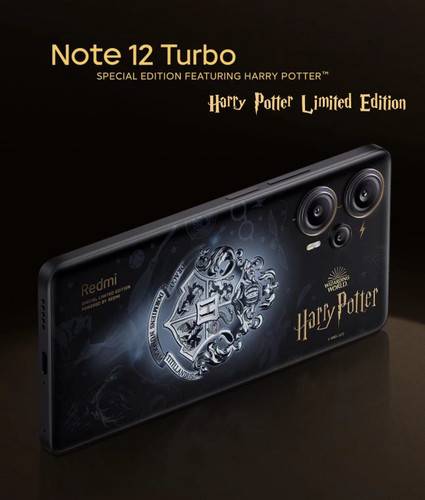-




Add to Cart RedMagic
RedMagic 10S Pro x Wuthering Waves Camellya Limited Edition SmartphoneWhat's Included: 1 x RedMagic 10S Pro Camellya Edition Smartphone 1 x Camellya-themed custom phone case 1 x Special edition SIM ejector pin 1 x Wuthering Waves-themed charging cable 1 x Fast charging adapter Exclusive Camellya-themed stickers and...USD$1,131.00 -



Add to Cart Redmi
Xiaomi Redmi Turbo 4 x Harry Potter Special Edition SmartphoneThis edition features a custom back panel adorned with the Hogwarts crest, golden lightning bolt accents, and silhouettes of iconic characters like Harry, Hermione, Ron, and Voldemort. The phone also includes a Harry Potter-themed user interface,...USD$520.00 -
Sale




Choose Options Oneplus
Oneplus Ace3 Pro x Genshin Impact Kirara Special Edition Smartphone Gift BoxFree Express Air Shipping Available For This Item* OnePlus has officially announced that the OnePlus Ace 3 Pro will once again collaborate with Genshin Impact. Kirara is the Gold Level Courier of the Inazuma-based Komaniya Express. Her...FromUSD$730.00 -




Add to Cart Xiaomi
Xiaomi CiVi 4 Pro x Disney Princess Limited Edition SmartphoneXiaomi once again showcases its unique creativity with collaborative limited editions with the newly released Xiaomi Civi 4 Pro Disney Princess Edition. This device is not just a phone but a work of art. Opening the custom gift box feels like stepping...USD$685.00 -




Choose Options RedMagic
Nubia RedMagic 9 Pro+ x Transformers Bumblebee Edition SmartphoneThe Box includes a magnetic cooler, a custom 165W GaN charger, a themed SIM tray eject tool, a USB-C cable, a Bumblebee badge, and a special magnetic case. Spec MODEL RedMagic 9 Pro Plus Bumblebee Limited Edition OPERATING SYSTEM Redmagic OS 9,...FromUSD$753.00 -



Choose Options Redmi
Xiaomi Redmi Turbo 3 x Harry Potter Special Edition Smartphone6.67" 120Hz OLED, Snapdragon 8s Gen 3, 50MP Sony camera, 90W fast charging. Exclusive HP-themed design, HyperOS, global 5G & GMS support. Limited collector’s item! Key Features: Display: The Harry Potter cell phone boasts a 6.67-inch 12-bit...FromUSD$490.00 -

Choose Options Oneplus
Oneplus Ace 3 x Genshin Impact Keqing Special Edition Smartphone Gift BoxOnePlus and miHoYo have joined forces once more, this time to unveil the highly anticipated Keqing OnePlus 12R and the Chinese edition Ace 3. Following the success of last year's Xiangling OnePlus 11 bundle, this latest collaboration puts Keqing in the...FromUSD$699.00 -

Choose Options RedMagic
Nubia RedMagic 8s Pro+ Transformers BumbleBee Limited Edition SmartphoneThe RED MAGIC 8S PRO+ Transformers Bumblebee edition phone showcases the following features: Enhanced Gaming Experience with RED MAGIC OS 8.0 based on Android 13: The Red Magic 8S Pro+ Bumblebee Limited Edition is a gaming smartphone that operates on the...FromUSD$651.00 -

Add to Cart Oneplus
Oneplus Ace 2 Pro x Genshin Impact Paimon Special Edition Smartphone Gift BoxThe Gift Box contains limited edition Paimon-themed phone accessories and merchandise can be found in the box, including: A Paimon acrylic phone holder A white phone case decorated with a gold emblem similar to the one on...USD$720.00 -


Choose Options OPPO
OPPO Reno10 Pro x League of Legends Wild Rift Seraphine Limited Edition SmartphoneThe OPPO Reno10 Pro phone case inside the gift box features a vibrant pink color inspired by the popular League of Legends champion, "Seraphine, the Starry-Eyed Songstress," known for her pink long hair. In terms of appearance, the combination of light...FromUSD$613.00 -

Choose Options RedMagic
Nubia RedMagic 8 Pro+ Transformers Optimus Prime Limited Edition SmartphoneOperating System: The device runs on Red Magic OS 6.0, which is based on the latest Android 13. This upgraded custom user experience (UX) from Nubia is specifically designed to enhance the gaming experience. Global Language Support: It supports a wide...FromUSD$799.00 -
Sale

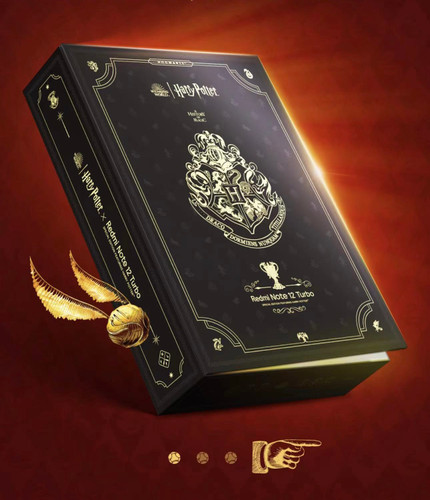
Choose Options Redmi
Xiaomi Redmi Note 12 Turbo Harry Potter Special Edition Smartphone GiftboxThe Redmi phone boasts a custom launcher and Hogwarts insignia on its back, packaged in a striking Hogwarts-themed box, complete with a branded case, Marauder's Map, 'Acceptance Letter', and Platform 9¾ SIM ejector pin. Its launch aligns with the...FromUSD$488.00
FAQs about Smartphones...
A smartphone is more than just a calling device—it’s your camera, gaming console, and productivity tool. Here are the most important features to check before buying:
- Performance (Processor & RAM): A powerful chipset (Snapdragon, Apple A-series, MediaTek Dimensity) and enough RAM (8GB–12GB for smooth multitasking) ensure fast performance.
- Display: Look for AMOLED or OLED screens with high refresh rates (90Hz–144Hz) for vibrant colors and smooth visuals.
- Camera System: Multiple lenses (wide, ultra-wide, telephoto, macro) and features like night mode, optical zoom, and 4K/8K video recording are essential for photography lovers.
- Battery Life & Charging: Bigger batteries (4500mAh–6000mAh) and fast charging (wired 65W+, wireless charging, or reverse charging) improve daily convenience.
- Operating System & Updates: Ensure the phone has the latest Android or iOS version with promised security and software updates.
- Storage: Choose at least 128GB for modern use, with expandable microSD options or cloud storage if needed.
- Connectivity: Features like 5G, Wi-Fi 6/6E, NFC (for mobile payments), and dual SIM are increasingly important.
- Durability: Water and dust resistance (IP68 rating) and toughened glass like Gorilla Glass protect against accidents.
- Design & Build: Slim profiles, curved edges, and premium materials (glass, metal) enhance both look and comfort.
The right smartphone depends on your priorities—gaming, photography, work, or daily use. Always balance performance, battery life, and features with your budget.
Chinese version smartphones often differ from global versions in software and network compatibility. The hardware is usually identical, but the system firmware (such as MIUI and ColorOS) may lack Google Mobile Services (GMS) and come with pre-installed regional apps. Additionally, some network bands used in other regions may not be fully supported, affecting 4G or 5G coverage in certain countries.
Common differences include:
- Language and regional settings limited to Chinese defaults
- Missing Google Play Store and related apps
- Localized apps or ads not relevant to international users
- Different charging adapters or power standards
How to fix these issues:
- Install Google Play Store manually or flash the Global ROM (if available) using the manufacturer’s official tools
- Use third-party launchers to remove regional UI clutter
- Check your carrier’s supported bands before purchase to ensure full connectivity
- Switch language settings to English and disable region-locked features
In short, Chinese version smartphones can offer great value, but users should be prepared for some setup work to achieve a smooth, global experience.
Before buying a smartphone—especially an imported or unlocked one—it’s essential to make sure it supports your country’s network bands and carrier. Here’s how you can verify compatibility, using Verizon as an example:
- 1. Check Network Bands: Every carrier uses specific frequency bands (for 4G LTE and 5G). Visit the phone’s official specs page and confirm it supports Verizon’s main bands:
- 4G LTE: Bands 2, 4, 5, 13, 66
- 5G: Bands n2, n5, n66, n77, n260, n261
- 2. Verify IMEI on Verizon’s Website: Go to Verizon’s Bring Your Own Device (BYOD) checker and enter your phone’s IMEI number. It will tell you if the phone is compatible.
- 3. Check Carrier Lock: Make sure the phone is factory unlocked. Locked phones only work on the carrier they were sold for.
- 4. Consider Regional Variants: Some brands (like Samsung or Xiaomi) release different models for Asia, Europe, and the U.S. — only the U.S. versions are guaranteed to work perfectly with Verizon.
- 5. Verify VoLTE/5G Support: Even if bands match, check if the model supports Verizon’s VoLTE (Voice over LTE) and SA/NSA 5G networks for full compatibility.
Always confirm band support and carrier compatibility before buying. For Verizon users, the BYOD tool and IMEI check are the fastest ways to ensure a phone will work in the U.S. Here are some common universal carrier compatibility guide covering AT&T, T-Mobile, and international carriers.
1. U.S. Carrier Band Reference
Below are the key network bands for the three major U.S. carriers:
- Verizon (CDMA → LTE & 5G)
LTE: Bands 2, 4, 5, 13, 66
5G: n2, n5, n66, n77, n260, n261 - AT&T (GSM → LTE & 5G)
LTE: Bands 2, 4, 5, 12, 17, 29, 30, 66
5G: n5, n77, n260 - T-Mobile (GSM → LTE & 5G)
LTE: Bands 2, 4, 5, 12, 25, 66, 71
5G: n41, n71, n258, n260, n261
Tip: A smartphone doesn’t need to support every band — but it should cover the carrier’s **main LTE and 5G bands** for full performance.
2. For International Shoppers
- Europe: Common LTE bands are 1, 3, 7, 8, 20, and 28; 5G uses n1, n3, n7, n28, n78.
- Asia: Most carriers use LTE bands 1, 3, 8, 40, and 41; 5G commonly uses n1, n3, n78, n79.
- Australia & New Zealand: LTE bands 1, 3, 5, 7, 28, 40; 5G bands n78, n40.
- Middle East: LTE bands 3, 7, 8, 20, 38, 40; 5G bands n78, n41.
Always check the device’s **regional variant** (e.g., "Global Version", "China Version", "EU Version") and verify if it supports the main bands of your carrier before ordering.
3. How to Check Compatibility Quickly
- Step 1: Find your phone’s network band list on the official specs page or box.
- Step 2: Visit your carrier’s “BYOD” (Bring Your Own Device) checker and input your IMEI number:
- Step 3: Make sure your phone is factory unlocked.
- Step 4: Confirm VoLTE and 5G SA/NSA support are enabled.
Many Chinese smartphones come without Google Mobile Services (GMS) pre-installed due to regional restrictions. However, you can often install them manually with a few steps. Here’s a general guide:
- Check compatibility: Ensure your device’s firmware supports GMS. Some phones (like Huawei) no longer allow Google apps through official channels, while others (like Xiaomi, OnePlus, or Vivo) may allow manual installation.
- Use the official app store or GMS installer: For brands like Xiaomi or Vivo, search for “Google Installer” or “GMS” in their local app stores (Mi App Store, Vivo Store, etc.) and follow the on-screen instructions.
- Manual APK installation: If no installer is available, download and install these core apps in order:
- Google Services Framework
- Google Account Manager
- Google Play Services
- Google Play Store
- Sign in and test: Once installed, open the Play Store, sign in with your Google account, and test by downloading a free app.