-




Choose Options MelGeek
MelGeek x Evangelion EVA-00 Rei Edition Horus Lightweight Esports Gaming MouseKey Features Iconic EVA-00 Aesthetic: Features a clinical white and blue design inspired by Rei Ayanami’s Evangelion Unit-00. Detailed Character Art: Includes a high-fidelity sketch of Rei Ayanami on the primary button and her handwritten name...FromUSD$217.00 -



Add to Cart MelGeek
MelGeek x Evangelion EVA-01 Shinji Edition Horus Lightweight Esports Gaming MouseCommand the power of Unit-01 with the MelGeek x Evangelion EVA-01 Shinji Edition, an esports-grade Horus gaming mouse that blends Shinji Ikari’s iconic pilot aesthetic with top-tier performance specs. Product Highlights Official Unit-01 Aesthetic:...USD$217.00 -




Choose Options MelGeek
MelGeek x Evangelion EVA-02 Asuka Edition Horus Lightweight Esports Gaming MousePilot the EVA-02 with the MelGeek x Evangelion Asuka Edition, a high-performance Horus series mouse designed for speed, precision, and the fiery spirit of the Second Child. Official EVA-02 Aesthetic: Features a striking red and orange color scheme...FromUSD$217.00 -
Choose Options XPower
XPower x Evangelion EVA Edition PD 30W Fast Charging Multi-port Desktop ChargerXPower Evangelion WC30 – 30W 4-Port Ultra-Compact PD Fast Charger Experience powerful fast charging in a compact form with the XPower Evangelion WC30. Featuring exclusive Evangelion artwork and a lightweight 65g design, this charger...USD$99.00 -



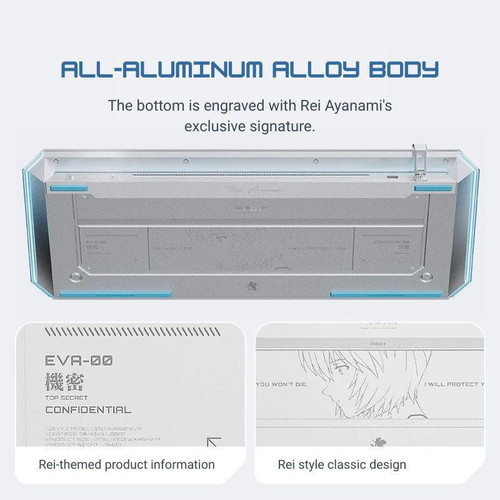
Add to Cart MelGeek
MelGeek Evangelion Centauri 80 EVA-00 Rei Ayanami Limited Edition Mechanic Gaming KeyboardThe Centauri 80 EVA-00 Rei Ayanami Edition is a testament to MelGeek's commitment to both performance and design. The keyboard's colorway is a striking combination of light blue and white, mirroring the design of Rei Ayanami's plugsuit and EVA...USD$539.00 -


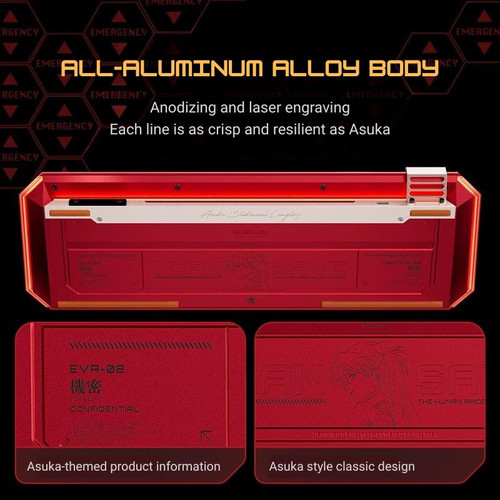

Choose Options MelGeek
MelGeek Evangelion Centauri 60 EVA-02 Asuka Limited Edition Mechanic Gaming KeyboardThe Melgeek Centauri 60 Evangelion Asuka Langley Soryu Limited Edition is a vibrant and high-performance 60% mechanical keyboard, born from an official collaboration with the legendary anime series, Neon Genesis Evangelion. As a key part of MelGeek's...USD$499.00 -




Add to Cart Bilibili
Bilibili x Wuthering Waves Iuno Special Edition RGB Mechanical KeyboardOverview Immerse yourself in a celestial typing experience with the Iuno: Void Dimension RGB Mechanical Keyboard - a masterful fusion of art and performance. Inspired by the ethereal character Iuno, this keyboard captures the beauty of the...USD$257.00 -




Choose Options MelGeek
MelGeek Evangelion MADE68 Ultra EVA-01 Limited Edition Mechanic Gaming KeyboardExperience the pinnacle of gaming performance with the exclusive MelGeek x Evangelion collaboration keyboard, celebrating the 30th anniversary of the legendary anime series. This limited edition MADE68 Ultra brings the iconic EVA-01 aesthetic to life...USD$339.00 -




Choose Options ASUS
Teclado Mecánico RGB ASUS x Hatsune Miku TUF Gaming K3 Gen IIASUS se asocia con Crypton Future Media para ofrecer una fusión cibernética al mundo gaming con la colección TUF Gaming x Hatsune Miku. Esta línea de lanzamiento incluye auriculares, teclado, ratón y alfombrilla,...USD$175.00 -




Choose Options ASUS
ASUS x Hatsune Miku TUF Gaming K3 Gen II RGB Mechanical KeyboardASUS is partnering with Crypton Future Media to bring a cybernetic fusion to gaming with the TUF Gaming x Hatsune Miku collection. The debut lineup includes a headset, keyboard, mouse, and mouse pad – combining TUF Gaming’s mechanical-armor...USD$175.00 -



Choose Options ASUS
ASUS x Hatsune Miku TUF Gaming Mini Wireless MouseASUS is partnering with Crypton Future Media to bring a cybernetic fusion to gaming with the TUF Gaming x Hatsune Miku collection. The debut lineup includes a headset, keyboard, mouse, and mouse pad – combining TUF Gaming’s mechanical-armor...USD$119.00 -




Add to Cart Logitech
Logitech x Genshin Impact Kamisato Ayaka Mouse and Keyboard Special Edition Gift BoxUnbox elegance with the Logitech x Genshin Impact Kamisato Ayaka Special Edition Gift Box, a premium bundle meets Ayaka’s icy charm. Designed for fans of Kamisato Ayaka, this exclusive set includes the Logitech G309 Lightspeed Wireless...USD$410.00
FAQs about PC accessories...
Mechanical keyboards use different types of switches, each with unique feel, sound, and performance. Here are the most common ones:
- Linear Switches (e.g., Cherry MX Red, Gateron Red): Smooth keystrokes with no tactile bump or click. Fast and quiet, preferred by gamers who need rapid input.
- Tactile Switches (e.g., Cherry MX Brown, Gateron Brown): Provide a noticeable bump mid-press without a loud click. Balanced choice for both typing and gaming.
- Clicky Switches (e.g., Cherry MX Blue, Kailh Blue): Tactile bump plus audible click sound. Satisfying for typing but can be loud in shared spaces.
- Speed/Low-Profile Switches (e.g., Cherry MX Speed Silver, Kailh Low Profile): Shorter actuation distance for faster response, great for competitive gaming.
- Silent Switches (e.g., Cherry MX Silent Red, Gateron Silent Black): Designed with dampening to reduce noise, offering quieter performance without losing smoothness.
- Hall Effect / Magnetic Switches (e.g., Wooting Lekker, SteelSeries OmniPoint): Allow analog input and adjustable actuation points for advanced gaming control.
Your choice depends on whether you prioritize gaming speed, typing feel, or noise control. Linear is best for fast gaming, tactile offers balance, while clicky provides a classic typewriter feel.
Modern PC mice have advanced far beyond simple point-and-click devices. Today’s gaming and productivity mice come packed with innovative technologies designed to improve speed, accuracy, and customization. Here are some of the latest features:
- High DPI Optical & Laser Sensors: New sensors like PixArt 3395 or Hero 25K deliver ultra-precise tracking for gaming and professional use.
- Wireless with Low Latency: Technologies such as Lightspeed, Razer HyperSpeed, and 2.4GHz dongles now rival wired connections with virtually zero lag.
- Bluetooth Dual Connectivity: Switch between devices seamlessly, perfect for multitasking setups.
- Adjustable Weight & Ergonomics: Removable weights and customizable grips let you fine-tune comfort and performance.
- Optical & Magnetic Switches: Faster response times and longer durability compared to mechanical switches.
- RGB Lighting & Smart Profiles: Customizable lighting effects and onboard memory for storing profiles across devices.
- Fast Charging & Long Battery Life: USB-C and Qi wireless charging pads offer days of usage with quick recharge cycles.
- AI-Enhanced Motion Sync: Sensors that sync movement with display refresh rates for smoother tracking.
Whether you need pro-level precision for esports or productivity features for work, the latest mouse technologies ensure better control, comfort, and efficiency.
Choosing the right keyboard and mouse set can make a big difference in comfort, performance, and productivity. Here are the key factors to keep in mind:
- Usage Purpose: For gaming, look for mechanical keyboards with fast switches and high-DPI mice. For work, ergonomic designs and quiet keys may be better.
- Connectivity: Decide between wired (stable, no charging) or wireless (flexible, clutter-free). Many modern sets offer dual-mode with both USB dongle and Bluetooth.
- Switch Type & Key Feel: Mechanical switches (linear, tactile, clicky) provide different typing experiences, while membrane keyboards are quieter and more budget-friendly.
- Mouse Sensor & DPI: A higher DPI range and precise optical sensor improve gaming and design accuracy. Adjustable DPI buttons are great for quick sensitivity changes.
- Ergonomics: Consider wrist rests, curved keyboard layouts, and contoured mouse shapes to reduce strain during long use.
- Extra Features: Look for RGB backlighting, programmable keys, customizable macros, and silent switches depending on your needs.
- Budget & Brand: Well-known brands like Logitech, Razer, Corsair, and ASUS often provide durable builds and better software support.
The best choice depends on your lifestyle, gaming habits, and work environment. Always balance comfort, performance, and budget when picking a keyboard and mouse combo.






